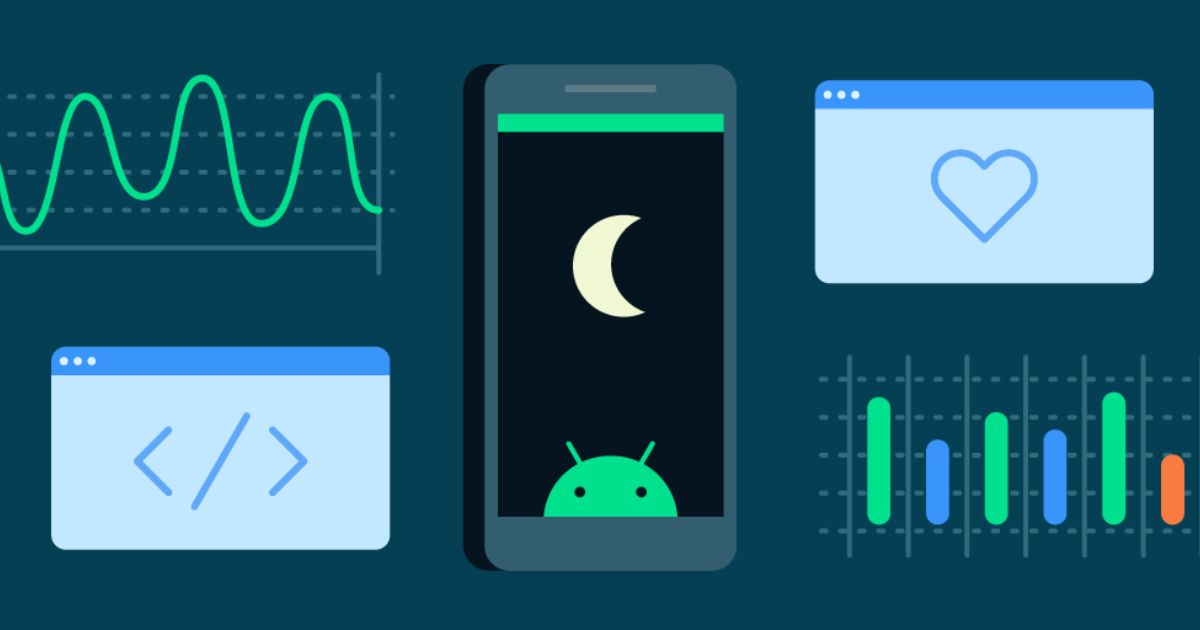Introduction
Sleepwalking is a fascinating but sometimes concerning behavior that many people experience. It’s when you perform activities, often complex ones, while still asleep. Did you know you can use your Android phone to help figure out if you’ve been sleepwalking? With the help of apps, sensors, and a few clever tricks, your smartphone can turn into a handy sleep-detective tool. Let’s explore how!
Understanding Sleepwalking
Before diving into how your Android phone can help, let’s quickly understand sleepwalking. It’s a behavior that occurs during the deep stages of sleep. Common activities include walking, talking, or even attempting tasks like cooking all while asleep. Sleepwalking episodes often leave no memory of the event, making it tricky to self-diagnose.
Signs You Might Be Sleepwalking
How do you even know if you’re sleepwalking? Look for these signs:
- Out-of-place items: Waking up to find things moved or misplaced.
- Unusual injuries: Cuts or bruises with no recollection of how they happened.
- Disturbed bedding: Sheets tangled or out of place.
- Complaints from others: Roommates or family members mentioning odd nighttime behavior.
Using Android Phones to Monitor Sleepwalking
Your Android device comes equipped with advanced technology that can monitor your sleep and detect unusual activity. Here’s how:
1. Sleep Tracking Apps
Sleep tracking apps are your first line of defense. Apps like Sleep Cycle, Pillow, and Sleep as Android track your movements and sounds during the night.
How it works: Place your phone near your bed, and these apps will use the microphone and accelerometer to detect movements.
Features to look for:
Snore detection.
Sound recording for unusual noises.
Motion tracking.
2. Motion Sensors
Most Android phones have accelerometers, which can detect movement.
Setup tip: Place your phone on a firm surface near your bed. Apps like Activity Monitor can record significant movements, potentially indicating sleepwalking.
3. Sound Recording
Apps like Sleep Talk Recorder record any sounds alarm on you make while sleeping. If you’re walking, talking, or moving, the app can pick up on these sounds and create an audio log for review the next day.
4. Smartwatches and Fitness Trackers
If you have a wearable device synced with your Android phone, it can be a game-changer. Devices like Fitbit or Samsung Galaxy Watch track your heart rate, movements, and sleep stages.
- Why it helps: Abnormal patterns in heart rate or motion might indicate sleepwalking episodes.
Setting Up Your Android for Sleepwalking Detection
1. Create a Sleep Environment
- Ensure your phone has a full charge and is placed where it can clearly pick up movements or sounds.
- Use a phone stand or bedside table for optimal placement.
2. Activate Sleep Tracking
- Open your preferred sleep tracking app and set it to start recording when you go to bed.
- Enable notifications to remind you to review the data in the morning.
3. Review Data Daily
- Check for unusual spikes in movement or noise.
- Listen to recordings to see if you spoke or moved during the night.
Practical Tips for Effective Monitoring
- Use multiple tools: Combine sound recording, motion tracking, and wearables for comprehensive monitoring.
- Involve a partner: If possible, ask a family member to note any strange behaviors during the night.
- Label patterns: If apps allow, tag specific activities as sleepwalking indicators for future reference.
When to Seek Professional Help
If you’ve confirmed episodes of sleepwalking, it’s a good idea to consult a healthcare provider. Persistent sleepwalking can be a sign of underlying issues like:
- Stress or anxiety.
- Sleep disorders like sleep apnea.
- Side effects of medication.
Can Android Phones Really Detect Sleepwalking?
While your Android phone can’t diagnose sleepwalking, it’s an excellent tool for gathering evidence. Using apps and sensors, you can:
- Pinpoint unusual movements.
- Record audio of potential episodes.
- Correlate sleep patterns with behaviors.
Popular Apps for Sleepwalking Detection
Here’s a quick look at apps that are particularly effective:
| App | Features | Best For |
|---|---|---|
| Sleep as Android | Motion tracking, snore detection | Comprehensive sleep analysis |
| Sleep Talk Recorder | Audio recording of nighttime sounds | Detecting talking or noises |
| Pillow | Sleep stage tracking | Wearable integration |
| Sleep Cycle | Easy-to-use motion tracking | General sleep monitoring |
Addressing Common Challenges
1. Limited Battery Life
- Solution: Keep your phone connected to a charger during the night.
2. App Sensitivity
- Solution: Adjust the sensitivity settings in the app to avoid false positives from small movements.
3. Privacy Concerns
- Solution: Choose apps with secure data handling policies and disable data sharing features.
The Role of Technology in Sleep Health
The integration of technology into health monitoring has made it easier than ever to understand and manage sleep disorders. By using your Android phone, you’re taking a proactive step towards better sleep health and potentially uncovering behaviors you wouldn’t have noticed otherwise.
FAQs
1. Can my Android phone detect if I’m sleepwalking?
Your Android phone can’t directly detect sleepwalking but can provide useful data like sound recordings and motion tracking to help identify potential episodes.
2. Are sleep-tracking apps accurate?
Most apps are fairly accurate for general trends but might not capture every detail. Combining apps with wearables increases reliability.
3. Is it safe to keep my phone near me while sleeping?
Yes, as long as it’s not overheating and is placed in a secure spot where it won’t fall.
4. Can I use a smartwatch instead of my phone?
Absolutely! Smartwatches are great for detailed monitoring and sync seamlessly with Android phones.
5. What if I don’t find any signs of sleepwalking?
That’s good news! Keep monitoring occasionally, especially if others report odd behaviors.