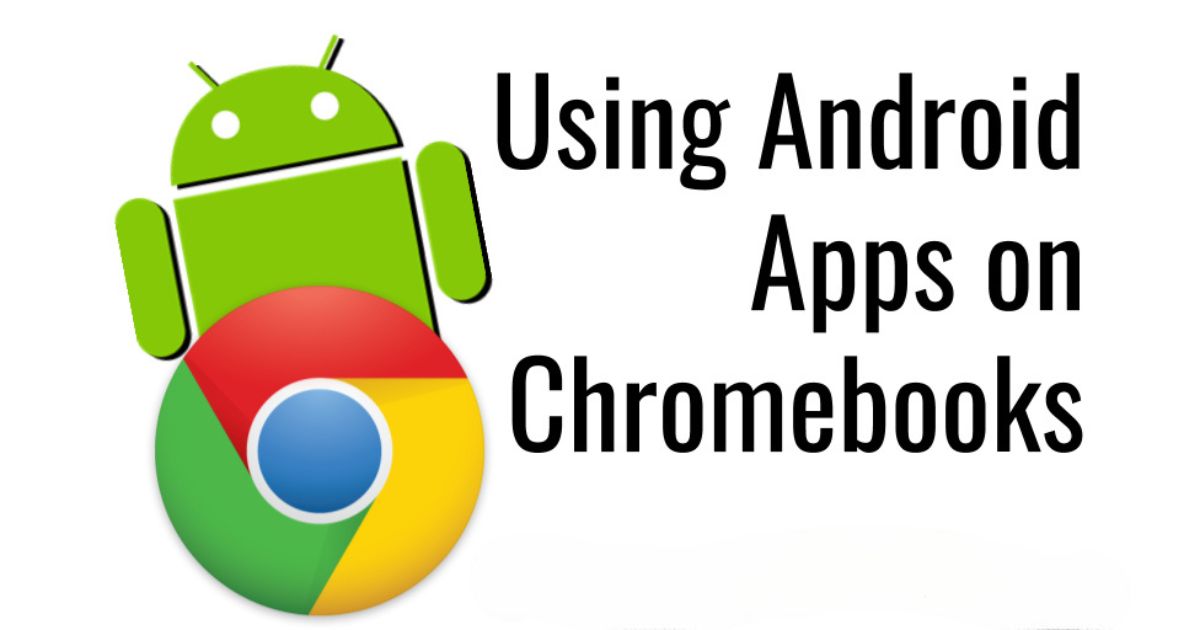Table of Contents
ToggleIntroduction
In recent years, Chromebooks have evolved into an essential tool for students professionals, and everyday users alike. With the promise of speed, simplicity, and portability, Chromebooks offer an excellent alternative to traditional laptops. However, one area that is still in need of attention is the integration of Android apps on Chromebooks. While Google initially introduced Android app support to enhance the device’s versatility, the execution has been far from flawless. In fact, there’s a growing sentiment that Google must regain control of Android apps on Chromebooks if they want to ensure a seamless user experience.
The Promise of Android Apps on Chromebooks
When Google first introduced Android app support on Chromebooks, the potential was immense. Android apps are already among the most popular and widely used apps globally, and adding them to Chromebooks opened up a world of possibilities. Users could enjoy mobile apps for gaming, productivity, and entertainment right alongside the native Chrome OS applications.
However, despite the initial excitement, users soon began to experience issues that suggested Google had only scratched the surface of Android app integration. While some apps work flawlessly on a Chromebook, others face issues such as poor optimization, limited functionality, and even complete failure to run. This is where Google’s intervention could make a massive difference.
The Key Problems with Android Apps on Chromebooks
1. Inconsistent User Experience
One of the most frustrating aspects of Android apps on Chromebooks is the inconsistency. Some apps are optimized for large screens, while others are stuck with awkward layouts that seem more suited to small mobile screens. This results in a jarring user experience, as apps either appear too tiny or too stretched out on larger Chromebook displays.
While developers have started to tweak their apps for Chromebooks, many haven’t made the transition yet. There’s a lack of uniformity across the app landscape, which can make using Android apps on Chromebooks feel hit-or-miss. In some cases, users must switch between app versions designed for phones or tablets, leading to a less-than-ideal experience.
2. Lack of App Functionality
Even when Android apps run correctly on Chromebooks, there are often issues with missing features or reduced functionality. For example, certain apps may require specific features like GPS or touchscreen input, which aren’t always available on every Chromebook model. Other apps simply don’t perform well because they weren’t designed for use on a larger screen with a keyboard and mouse.
Moreover, many apps aren’t optimized for keyboard shortcuts or multi-window multitasking, which is a fundamental feature of Chromebooks. This lack of full functionality severely limits the potential of Android apps and reduces their usefulness for power users who rely on more complex features.
3. Performance Issues
It’s not uncommon for Android apps to run slowly or glitch when used on a Chromebook. Although many Chromebooks come with impressive specs, Android apps can still struggle with performance issues, especially when they weren’t designed with the Chromebook’s hardware in mind. Lag, crashes, and slow loading times are all common complaints from users trying to run Android apps on their Chromebooks.
4. Limited App Selection
While Android’s Google Play Store boasts millions of apps, not all of them are available or optimized for Chromebooks. The selection of Android apps that work well on Chromebooks is still relatively limited. Some of the best Android apps for mobile devices simply don’t function properly on Chromebooks, making it hard to get the same experience users expect from their smartphones or tablets.
Why Google Needs to Take Control
Google’s initial approach to Android apps on Chromebooks was to give users the freedom to install and run any Android app they wanted, without much restriction. However, this open approach has led to a fragmented ecosystem with many apps failing to live up to their potential. It’s time for Google to take charge and ensure a smoother, more reliable experience for users. Here’s why:
1. To Ensure Consistency Across Devices
If Google were to take a more active role in managing Android apps on Chromebooks, it could help standardize the experience across devices. By requiring developers to follow specific guidelines for app optimization on Chromebooks, Google could create a more seamless experience for users. This consistency would help users feel confident that their Android apps will work well, no matter which Chromebook model they use.
2. To Improve App Quality and Performance
Google has the resources and technical expertise to improve the performance and functionality of Android apps on Chromebooks. By stepping in, the company could work directly with developers to help them optimize their apps for the unique requirements of Chromebooks, such as larger screens, keyboard support, and multi-tasking. This would ensure that apps work smoothly and reliably, improving the overall user experience.
3. To Address the Gaps in App Selection
Currently, not all Android apps are available or optimized for Chromebooks. Google could address this issue by encouraging or even requiring developers to ensure that their apps are fully functional on Chromebooks. This would give users access to a broader range of apps, enhancing the versatility of Chromebooks and making them more appealing to a wider audience.
4. To Reduce Fragmentation
Right now, the Android app experience on Chromebooks feels fragmented. Some apps work great, while others don’t work at all. By regulating the Android app ecosystem on Chromebooks, Google could eliminate this fragmentation and create a unified experience. This would be especially helpful for businesses, schools, and other organizations that rely on consistent and predictable app performance.
How Google Can Take Action
Now that we’ve established why it’s important for Google to take control of Android apps on Chromebooks, let’s take a look at how it can make this happen.
1. Implement Strict App Guidelines
One of the first steps Google could take is to introduce stricter app guidelines specifically designed for Android apps on Chromebooks. This could include requirements for screen optimization, keyboard and mouse support, and performance standards. By setting clear expectations for developers, Google could ensure that apps work as intended on Chromebooks and deliver a more consistent experience.
2. Provide Better Developer Tools
Google could also invest in providing better tools and resources for developers who want to optimize their Android apps for Chromebooks. This could include updated SDKs (Software Development Kits), documentation, and a dedicated support team to help developers navigate the process of optimizing their apps. By making it easier for developers to create high-quality, Chromebook-friendly apps, Google could accelerate the improvement of the Android app ecosystem.
3. Improve the Play Store Experience
Another important step would be to improve the Google Play Store’s experience for Chromebook users. Currently, the Play Store doesn’t do a great job of highlighting which apps are optimized for Chromebooks. Google could introduce better filtering and sorting options, allowing users to easily find apps that are fully optimized for larger screens and keyboard input. This would save users time and frustration and help them make better app choices.
4. Collaboration with Hardware Manufacturers
Finally, Google could collaborate more closely with Chromebook manufacturers to ensure that Android apps perform well across all devices. By working directly with hardware makers, Google could ensure that Chromebooks are optimized for running Android apps. This could include integrating better touchscreens, performance-enhancing features, and offering additional support for Android-specific features.
Conclusion
Google has the opportunity to drastically improve the experience of Android apps on Chromebooks by taking control of the ecosystem and implementing the necessary changes. By introducing stricter app guidelines, providing better developer tools, improving the Play Store, and collaborating with hardware manufacturers, Google can ensure that Android apps deliver a consistent, high-quality experience across all Chromebooks.
FAQs
Q1. Why are Android apps on Chromebooks not working as well as they should?
Android apps on Chromebooks often face issues due to a lack of optimization for larger screens, keyboard support, and multitasking. Some apps are not designed with Chromebooks in mind, leading to inconsistent user experiences, reduced functionality, or poor performance.
Q2. What can Google do to fix Android apps on Chromebooks?
Google can take a more active role by implementing stricter app guidelines, offering better developer tools for optimization, improving the Play Store experience for Chromebook users, and collaborating with hardware manufacturers to ensure better performance and compatibility.
Q3. Are all Android apps available on Chromebooks?
While many Android apps are available on Chromebooks, not all are optimized or function well on the platform. Some apps are designed for smaller mobile screens and do not scale properly on larger Chromebook displays, while others may lack essential features for Chromebook users.
Q4. Why does Google need to take control of Android apps on Chromebooks?
Google’s intervention is needed to reduce fragmentation in the app ecosystem, ensure consistency across devices, improve app quality and performance, and provide a wider range of apps that are optimized for Chromebooks. Google can streamline the experience and ensure that Android apps perform as expected on all Chromebooks.
Q5. How will better Android app integration benefit Chromebook users?
Improved Android app integration will offer Chromebook users a more consistent, reliable, and high-quality experience when using Android apps. This could increase productivity and enhance overall user satisfaction, making Chromebooks more versatile and attractive to a broader audience.