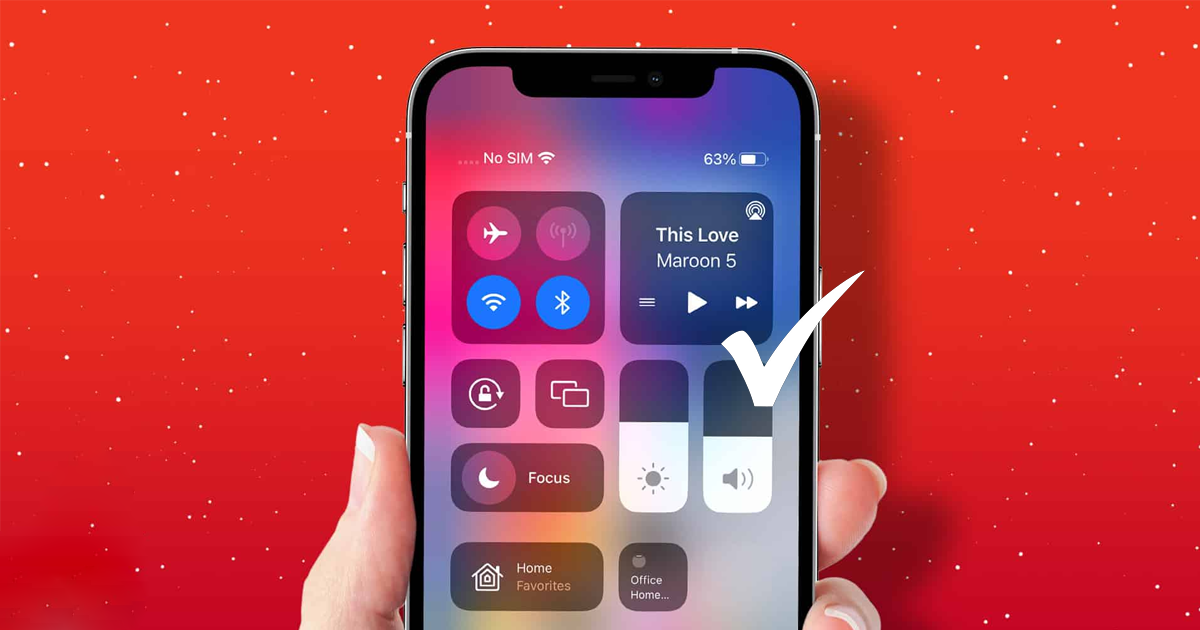introduction
If you don’t want to pay for a subscription, there are several free methods to listen to YouTube while the phone is locked. These techniques often involve using mobile browsers or third-party apps, so you can enjoy audio without spending money.
Listen To YouTube While The Phone is Locked
To listen to YouTube while your phone is locked without a subscription, you can use various methods. One approach involves using mobile browsers like Chrome or Safari, where you can request the desktop version of the site, enabling background playback. Another option is Picture-in-Picture (PiP) mode, available on many devices, allowing videos to play in a small floating window. Additionally, third-party apps like NewPipe offer background playback on Android. These methods provide free ways to enjoy YouTube audio, perfect for multitasking, commuting, or listening to music and podcasts.
Using Mobile Browsers (Chrome, Safari, Firefox)
One of the easiest and most effective ways to listen to YouTube with the screen off is through mobile browsers. While YouTube’s official app restricts background playback without a premium subscription, you can bypass this by using a browser like Chrome or Safari.
Steps for Chrome (Android and iPhone)
- Open the Chrome browser on your phone.
- Go to the YouTube website
- Find the video you want to listen to.
- Tap the three vertical dots in the top right corner and select “Request Desktop Site.” This will switch the browser to desktop mode, which is essential for enabling background play.
- Play the video, then press the home button or lock your screen.
- The video should continue playing in the background. You can control playback through your phone’s notification bar.
Steps for Safari (iPhone):
- Open Safari on your iPhone.
- Go to the YouTube website.
- Find the video and start playing it.
- Tap the Share button and select “Request Desktop Site.”
- When the video starts, lock your screen.
- The audio will continue playing, and you can control it from the lock screen.
This method is free and doesn’t require any additional apps, though it may be slightly less convenient than using the YouTube app.
1. Using Picture-in-Picture (PiP) Mode
Another handy feature available on many smartphones is Picture-in-Picture (PiP) mode. PiP allows you to watch videos in a small floating window, and it works even when you lock your screen or open other apps.
How to Use PiP Mode?
- On Android: Many Android phones support PiP mode natively. To use it:
- Open a YouTube video in your mobile browser (e.g., Chrome).
- Tap the home button.
- The video will minimize into a small floating window that continues to play.
- You can move this window around and control playback, including pausing and skipping.
- On iPhone: PiP mode is available on iPhones running iOS 14 or later. To use PiP:
- Open YouTube in Safari (not the app).
- Start playing a video.
- Tap the home button or swipe up to minimize the video into a small window.
- The video will continue playing while you use other apps or lock your phone.
PiP mode works well for both videos and music, providing a versatile solution for background listening.
2. Using Third-Party Apps: NewPipe (Android)
If you’re using an Android device, you can install third-party apps like NewPipe to enjoy YouTube videos with the screen off. NewPipe is an open-source app that allows you to watch YouTube videos without ads and listen in the background.
How to Use NewPipe?
- Download and install NewPipe from a trusted source (as it’s not available on the Google Play Store).
- Open the app and search for the YouTube video you want to listen to.
- Start playing the video, then minimize the app.
- The audio will continue playing, even with the screen off.
While NewPipe offers a great free alternative, it does come with some risks since it’s not an official app. Be sure to download it from a trusted source to avoid malware.
Enhancing Your Experience
To make the most of your YouTube listening experience, consider these extra tips:
1. Save Links for Quick Access
If you frequently listen to certain videos or playlists, saving the links in your browser’s bookmarks or in a separate app like Pocket can make it easier to access them without wasting time.
2. Use YouTube Music
If your primary purpose is to listen to music, YouTube Music is a great alternative to the standard YouTube app. YouTube Music offers ad-free background playback and allows you to create playlists, discover new tracks, and enjoy the music without interruption.
3. Optimize Battery Life
Listening to YouTube videos with the screen locked can still drain your battery over time. To ensure the best experience, make sure your phone’s battery optimization settings are active and avoid running unnecessary background apps.
Use Cases for Listening to YouTube with the Screen Locked
The ability to listen to YouTube while your phone is locked can be a game-changer in several situations:
- Listening to Podcasts and Audiobooks: Whether you’re on the go or relaxing at home, you can enjoy podcasts and audiobooks without being tied to your screen.
- Music Playlists: Enjoy your favorite music on YouTube without worrying about your phone’s battery life.
- Workouts and Commuting: If you’re exercising or commuting, background playback lets you stay engaged with your content while focusing on your activity.
- Learning and Education: Listen to lectures, tutorials, or educational videos on YouTube while multitasking.
Troubleshooting Common Issues
If the audio stops playing unexpectedly, here are some things to check:
- Ensure Background Play is Enabled: If you have YouTube Premium, go to Settings > Background & Downloads and check that background play is set to “Always On.”
- Check Your Browser’s Desktop Mode: Sometimes, the browser doesn’t automatically switch to desktop mode. Try refreshing the page and re-requesting desktop mode.
- Test with Different Apps: If third-party apps like NewPipe aren’t working as expected, try reinstalling them or check for app updates.
Conclusion
Whether you’re a music lover, podcast enthusiast, or someone who enjoys audiobooks, listening to YouTube while your phone is locked is more than possible. With solutions ranging from YouTube Premium to free browser tricks, you can customize your YouTube experience to fit your needs. Keep experimenting with different methods, and you’ll soon find the best way to enjoy YouTube audio on the go.
FAQs
Q1: Can I listen to YouTube without the screen on?
Yes, you can use mobile browsers (like Chrome or Safari) or apps like NewPipe on Android to listen to YouTube videos with the screen off, without requiring a subscription.
Q2: Does using the desktop site on mobile browsers work for both Android and iPhone?
Yes, both Android and iPhone users can access the desktop version of YouTube in Chrome or Safari, which enables background audio playback even when the phone is locked.
Q3: What is Picture-in-Picture (PiP) mode?
PiP mode allows you to watch videos in a small floating window while using other apps or when the phone is locked. This feature is available on both Android and iPhone devices running recent versions of the operating system.
Q4: Is it safe to use third-party apps like NewPipe?
While NewPipe offers background playback, it’s not an official app, and users should download it from trusted sources to avoid security risks like malware.
Q5: Will my battery drain faster when listening to YouTube with the screen locked?
Yes, playing videos in the background can still drain your battery over time. To optimize battery life, make sure your phone’s battery-saving settings are activated and avoid running unnecessary apps in the background.