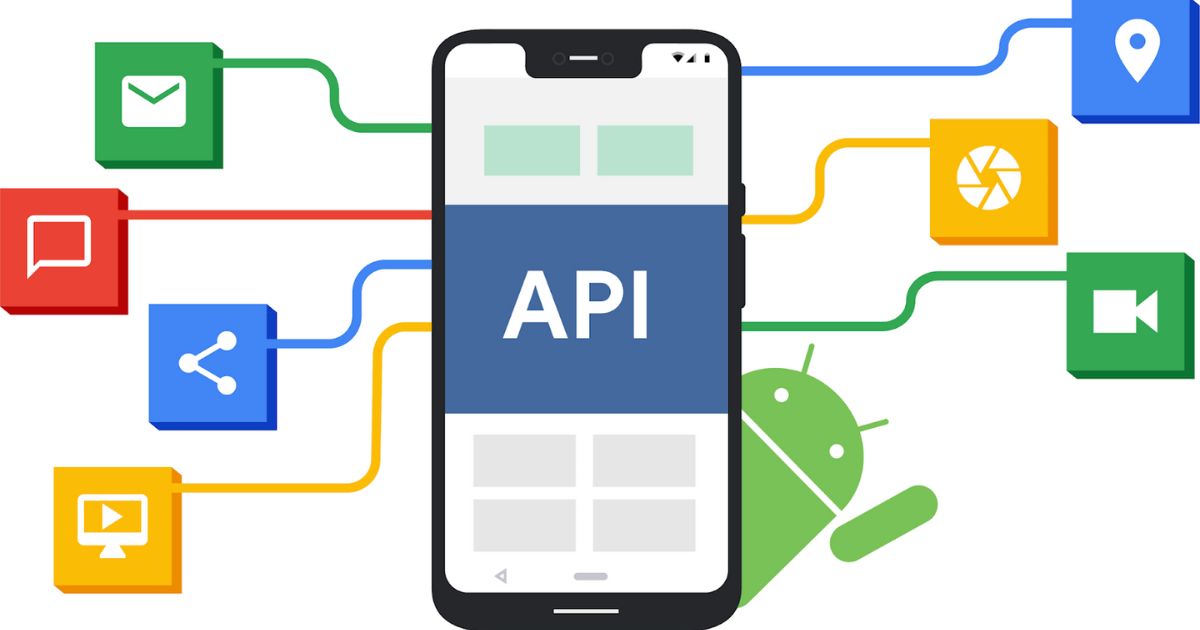Introduction
Android is an operating system that powers millions of smartphones and tablets around the world. For beginners, it’s crucial to get familiar with key terms before diving deeper into the Android world. This guide will give you an introduction to Android and explain its origins, allowing you to understand what makes it such a dominant system today. From the first set of devices to the vast range of courses available, Android continues to grow, ensuring that every beginner can quickly get the hang of it.
A Look at Android’s Origins and Features
Android is more than just an operating system for mobile phones and tablets. It’s a powerful platform that also powers many other devices like wearable computing gadgets and even in-car entertainment systems. Launched in 2003, Android quickly became the world’s most popular mobile OS. It is an open-source project managed by Google, but it’s not solely owned by them. This project, known as AOSP (Android Open Source Project), forms the foundation for the Android version used by various manufacturers such as Samsung, Huawei, Sony, and others. Each of these companies uses the base to create their unique versions of Android.
One of Android’s main roles as an OS is to act as a translator between you and your device. When you tap a button to take a photo, it’s Android that tells your phone what to do. Whether you’re making a call or playing a game, Android helps your phone understand your actions, just like Windows does for computers. With Google releasing major updates every year, Android is always improving. It currently runs on over one billion devices, with a familiar green robot as its mascot, which you might have seen on your phone or app icons.
Android’s Origins and Development
Android didn’t originate with Google. In fact, it was acquired by Google in 2005, but the system itself was already in development before that. It wasn’t invented by Google, but once they took over, they made it the foundation for one of the most successful mobile operating systems. Since then, Google has been performing regular updates and releasing a major update annually to keep Android running smoothly and growing in popularity.
The operating system is based on the Linux kernel, which is a free software example and a Unix-based structure. If you’ve ever had friends who work in IT, you’ve probably heard them mention the Linux system, which is known for being portable, supporting multitasking, and allowing multi-user operations. This system plays a vital role in Android’s performance, making it reliable and flexible for a variety of devices and uses.
Comparing Android and iPhone
When you think about Android and iPhone, it’s not just about the differences in brands, but more about the contrast between Android and iOS. iOS is the software that runs on iPhones, and while the two may seem quite similar at first, there are several important distinctions to note. Both Android and iOS allow you to run apps, connect to Wi-Fi, take photos, and send messages, which means they can do most of the same tasks. However, the way they look, feel, and the possibilities each offers can vary greatly.
What stands out is the difference in user experience. The way Android devices are customized and the range of devices available can make your experience feel more personalized. On the other hand, the streamlined nature of iOS provides a uniform, consistent feel across all iPhone devices. Both have their strengths, but the choice between them often comes down to personal preference and what features matter most to you.
Understanding the Differences in Android’s Appearance
Android doesn’t look exactly the same on every device because it is open-source and allows manufacturers to customize it as they see fit. This means that different companies can take the Android software and add their own unique touch, making it look and feel different on each phone. For example, some user interfaces (UI) like Samsung’s TouchWiz, Sony’s Xperia, or Huawei’s Emotion are tailored to give each brand a distinct style and experience. These versions of Android are based on the same core system, but the customization by each manufacturer creates different looks and features.
The most pure form of Android is referred to as stock Android, which is often what Google originally designed. It’s the version without any additional changes from manufacturers, providing a clean and consistent experience. However, many users prefer the custom user interfaces because they add extra features or design elements that make the phone feel more personal and
Why Android is a Great Choice
One of the biggest advantages of Android is the wide choice it offers. Unlike iOS, which only runs on iPhone, Android runs on many different devices, from affordable handsets to high-end flagships. This gives users a lot of flexibility when picking a phone that fits their budget and needs. What’s more, Android phones are often cheaper than their Apple counterparts, providing good value for the price.
Another big advantage of Android is how easy it is to customize. Whether it’s the look of your phone or how it functions, Android allows you to make it truly your own. This flexibility extends to the app stores as well, as Android isn’t as tightly controlled as the Apple store, giving you more options to explore and download apps. For users who value freedom and
The Sweet Tradition Behind Android’s Names
Every new version of Android gets a code name based on a sweet treat. For example, the Android M release was called Marshmallow, following the tradition of using candy names. Earlier versions of Android included Lollipop, KitKat, Jelly Bean, and Gingerbread, each representing a fun and recognizable candy. This unique naming system not only adds a fun twist to each update but also helps distinguish each version from the other, making them more memorable for users.
While these names add personality to Android, they also make it easier to remember which version of the operating system you’re using. The tradition of using candy names started as a playful way to name each Android release, and it continues to be a fun part of the Android experience. From Lollipop to Marshmallow, these names have become iconic in the Android world, making each update feel like a treat.
Google Play and What You Need to Know
The Google Play Store is a digital marketplace for Android users, offering a vast collection of apps, games, movies, music, books, and more. It’s a convenient platform that connects all your purchased content to your Google account, which you need in order to buy anything. This also means that once you’ve bought something, you can access it from any Android device you log into using the same Google account.
The Play Store is not just a place to get apps, but a way to discover new content, find your favorite songs, or explore new games. The best part is that it’s open-source, allowing developers to create and upload their apps, which makes the selection incredibly diverse. Whether you’re looking for something simple or highly innovative, you’ll find something that suits your needs.
One of the standout features of the Google Play Store is its ease of use. Everything is organized, from top content like trending apps and games to detailed categories that help you find what you want quickly. Even better, it’s linked to your Google account, so all the apps and content you download or purchase will stay with you across different devices.
Lastly, the Play Store also offers some handy tips and tricks for every Android user, like managing your app settings and keeping your apps up to date. It’s not just about finding new content; it’s about enhancing your entire experience with your Android device. Whether you are looking to explore apps, install new games, or watch the latest movies, the Google Play Store makes it easy to get exactly what you want.
Key Android Terms Explained
If you’re starting to use an Android phone, there are a few terms you should get familiar with. Rooting your device means unlocking the Android system to gain full control, allowing you to install custom ROMs or modify hidden settings. The OTA update feature allows your device to update automatically, over the air, without needing any cables. You might also hear about Recovery Mode, which lets you reset your phone, or Soft Reset, a simpler reboot that refreshes the device without losing data. For those curious about customizing, Widgets are shortcuts to apps or information you can place directly on your home screen for quick access. And don’t forget about Unlocking your device for carrier flexibility and the QR codes that make scanning links or apps easy.
Understanding these basic terms will help you navigate your Android device with ease. Whether it’s installing apps through the Google Play Store or managing external storage with MicroSD cards, knowing these terms ensures you make the most of your device. Backup options are crucial, as are tools like ADB, the Android Debug Bridge, for troubleshooting. Whether you’re updating your system or installing new apps, Android provides many features that enhance your mobile experience.
Conclusion
Android is a powerful and flexible operating system that continues to grow, offering users a wide range of devices and customizable features. Whether you’re a beginner or an experienced user, understanding the core components of Android, its history, and key terms can significantly enhance your experience. From its open-source nature to the wide variety of devices available, Android provides a dynamic platform that meets the needs of users across the globe. By becoming familiar with terms like ROM, OTA, Rooting, and Recovery Mode, you can unlock the full potential of your device and enjoy a personalized experience.
FAQs
Q1. What is Android?
Android is an open-source operating system developed by Google that powers many mobile devices, including smartphones and tablets. It allows users to customize their devices and access a wide range of apps through the Google Play Store.
Q2. How do Android updates work?
Android devices receive OTA (Over-The-Air) updates that improve performance and add new features. These updates are often automatic and don’t require physical connections to install.
Q3. What is the Google Play Store?
The Google Play Store is a digital marketplace where users can buy and download apps, games, movies, music, books, and more. It’s linked to your Google account, making it easy to manage and access your purchases.
Q4. What is the difference between Android and iPhone?
Android is a more customizable operating system that works on a wide range of devices, while iPhone uses iOS, a more uniform system across all Apple devices. Android offers more flexibility in hardware and software options, while iOS provides a streamlined user experience.
Q5. What is Rooting and why would I do it?
Rooting your Android device gives you full administrative control over your device. This allows you to customize the system, install custom ROMs, and remove pre-installed apps, but it can void warranties and might cause system instability if not done carefully.
Q6. What are some common Android terms to know?
Important terms include ROM, OTA, Recovery Mode, Rooting, Widgets, Backup, ADB, and Soft Reset, all of which are essential to understanding how to operate and maintain your device effectively.